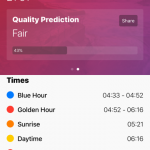Change Domain Without SEO Consequences – 3 Minutes Guide
There comes a time when you want to change the domain name of your website. Maybe because there is a new brand name, maybe because there is a better and more meaningful domain. This intention inevitably raises the question of what will happen to the current SEO reputation. With the right tricks and hints it will be transferred to the new domain.
It’s June 2019. Since 2006 I run this site and it all started under the domain “daniel-net.de”. As the name of the site I have been using “Pixelfriedhof” since 2013, that’s more telling, because this is about IT and photography. Besides, I think it simply sounds better than a domain with my name and a TLD (Top-Level-Domain) “net” in the name component, the latter has always caused confusion. Therefore I will make this website available under pixelfriedhof.com in the future. If you found this article via Google, my domain change worked SEO-technically.
Take your time
A domain change does not happen overnight. Although it is easy to order a new domain and redirect the old domain, you have to calculate at least 1 year until all the scales have settled. In this time you should drive a parallel operation of the old and new domain.
Do not cancel the old domain under any circumstances
Apart from the parallel operation mentioned above, you should never cancel the original domain afterwards. I have experienced that a competitor of a customer bought the old domain after its cancellation in order to offer own products there. Big shit.
Collect statistics
Before you start anything, you should collect statistics about your website. This will help you get a better understanding of what is associated with your domain. It will also make it easier for you to judge later whether the new domain is accepted in a comparable way and how far you have progressed with the conversion.
The most important statistic is the list of incoming links from which visitors can access your website. This is important because it is a very large SEO ranking factor and you want to avoid losing good links when changing domain names.
You will get a list of incoming links if you go to the “Google Search Console” (formerly “Google Webmaster Tools”) and click on “Links” -> “Top referring websites”. This report shows you all links that point to your site and are recognized by Google. You should export this list for your reference.
![]()
Next, you should make a list of your 10 to 20 most valuable pages with their URLs. We will check these links later to make sure that the redirects to the new domain name work.
You should also use the Google Search Console to perform an audit of the most important keywords people are looking for when they get to your site.
Create a new domain in the “Google Search Console”
So that you can later transfer your search engine ranking from the old to the new domain, you should first register the new domain in the “Google Search Console”.
301 „Moved permanently“-Redirects everywhere!
Setting up a 301 redirect not only sends the user to the right page with a new domain name, it also reports to search engines that the page has been permanently moved to a new name and transfers the link reputation to the new page. The old address is forwarded to the new domain via 301 forwarding.
You can create a so-called “wildcard” forwarding in your .htaccess file, which transfers everything at the domain name level. This procedure adds a 301 redirect to all your old domain URLs and moves them to the new domain with the same URL.
Alternatively, you may be able to set a more convenient 301 redirect from your web host’s admin console, so you don’t have to bother adjusting the .htaccess file.
If 301 forwarding is active, it is absolutely vital that you take the time to ensure that everything is redirected correctly. This is very important for both traffic and search. You can use a 301 checker to make sure that everything is transferred correctly.
In addition, open the previously created list of your 10 to 20 most important pages and check what happens when you call the old URL in your browser. Ideally, the desired page should open, but with the new domain in front of it. Apart from the new domain, absolutely nothing else should change in the structure of the URL, see next section.
Keep URL structure
Try to keep the same URL structure when changing domains. Do not make any further changes that change the structure of the URL, this would be the absolute “link armageddon”. Your users and Google are already struggling enough with the new domain name. If you want to make changes to the URL structure, it’s best to wait a few months, preferably at least a year, after the domain transfer.
Do not open too many construction sites
You should also be careful not to make any other changes to existing pages. Your users and Google are already struggling enough with the new domain name. That means you shouldn’t be changing metadata about your content or headings and page titles. Wait until most of the domain move is done. You can continue to create new content as usual.
If old domain supported SSL, the new domain should too
The deployment of websites with SSL certificates represents a ranking factor. Therefore, the new domain should also be equipped with an SSL certificate if the old one was. Also here I recommend a parallel operation of SSL certificates of at least one year. After that the SSL certificate of the old site can be cancelled to save costs.
Tell Google that your site has moved
Wenn Sie in der alten Ansicht der „Google Search Console“ (das Feature gibt es noch nicht in der neuen Version ) auf das kleine Zahnradsymbol klicken, finden Sie einen Link zu “Adressänderung”. Dies ist ein Tool, mit dem Sie Google darüber informieren können, dass Sie Domainnamen geändert haben. Google wird die Domain im System aktualisieren, damit Ihre Angebote auf dem neuesten Stand sind. Weitere Informationen dazu gibt es hier.
If you click on the small gear symbol in the old view of the “Google Search Console” (the feature is not yet available in the new version), you will find a link to “Change of address”. This is a tool that allows you to inform Google that you have changed domain names. Google will update the domain in the system to keep your listings up to date. More information can be found here.
![]()
Notify Linking Pages
Take a look at the list of incoming links. Try to convince the website operators to change the links and refer to the new website. Yes, I know, it’s no fun at all. Especially when it comes to links in forums or Wikipedia, this is often associated with difficulties of a human nature. Don’t expect that you can change all incoming links. Nevertheless, you should try it. Any changed incoming link is a good link.
404 Monitoring and eliminating errors
404 (Page not found) Errors occur when a page is not redirected correctly. The visitor calls an address where no content is found. You should therefore use a tool with which you can monitor and correct any 404 errors that may occur. In modern CMS systems like Joomla and Typo3 such tools are already included “ex works”, for other CMS systems like WordPress add-ons are available. Check every day in the first week whether 404 errors have occurred, and if this is the case, create a redirect within the CMS directly to the correct page. In the following months you should look for 404 errors on a weekly basis and correct them.
Further checklist (not mandatory for SEO)
In addition to the ranking relevant points mentioned above, there may be other points that have to be checked when changing the main domain. In the following checklist I list the points I stumbled across:
- Are APIs used that are only valid for the marriage domain? If so, the new domain must also be authorized. Examples are Google Maps and Google Recaptcha.
- Adaptation of integrated advertising networks, such as Google Adsense for example, so that the ad units are also shown when the new domain is called up.
- Adaptation of affiliate pages and their APIs
- Cleaning up old, integrated scripts. At the latest after one year you should check if there are still old and now superfluous scripts embedded. The old analytics code, for example, can be removed if the new page works.