Why WiFi repeaters often aren’t a good solution

The WiFi does not reach far enough or is slow in parts of the home? In this case, many people rely on WiFi repeaters. But these systems have the potential to only make things worse.
How WiFi repeaters work
A WiFi repeater picks up an existing WiFi signal and sets up another network at its location. In this way, the area covered by the WiFi signal is increased, for example, in a flat or in the garden. In order for the end devices to be able to switch back and forth between the repeater’s WiFi and the base WiFi without any problems, the repeater copies almost all the settings of the base WiFi: network name (SSID) and network key are copied and also used for the repeater WiFi. From a purely technical point of view, however, the repeater uses a different channel in the background so that the channels of the base WiFi already in use are not overloaded. At least in theory.
However, the following points are not well thought through by many manufacturers in the consumer sector and the networks equipped with repeaters often drive users crazy.
Shit in – Shit out: Passing on bad WiFi via repeaters only makes bad WiFi receivable over a wider area.
The repeater can only transmit the signal that it receives from the base WiFi. If the repeater itself already has a weak, unstable or slow WiFi connection, for example to the Fritzbox router, then it will not be able to pass on a stable or faster connection. The repeater is not a cure-all at this point. It gets really bad when several repeaters are in use and one or more are temporarily unable to establish a connection to the base WiFi.
One or more repeaters without an uplink to the base WiFi: Data chaos begins!
The following scenario: I am sitting in the garden with my MacBook and suddenly no more Internet pages load. My smartphone tells me that there is probably no connection to the Internet. Strange, I have 3 bars of WiFi. Yes, that’s right – but only to my repeater. But it has no connection to the base WiFi of my router.
This scenario is particularly exciting when several repeaters are in use and then connect to each other and don’t even notice that none of them has a connection to the base WiFi. “Oh, another one of my repeater buddies will shurely have an uplink – I’ll pass on the request…”.
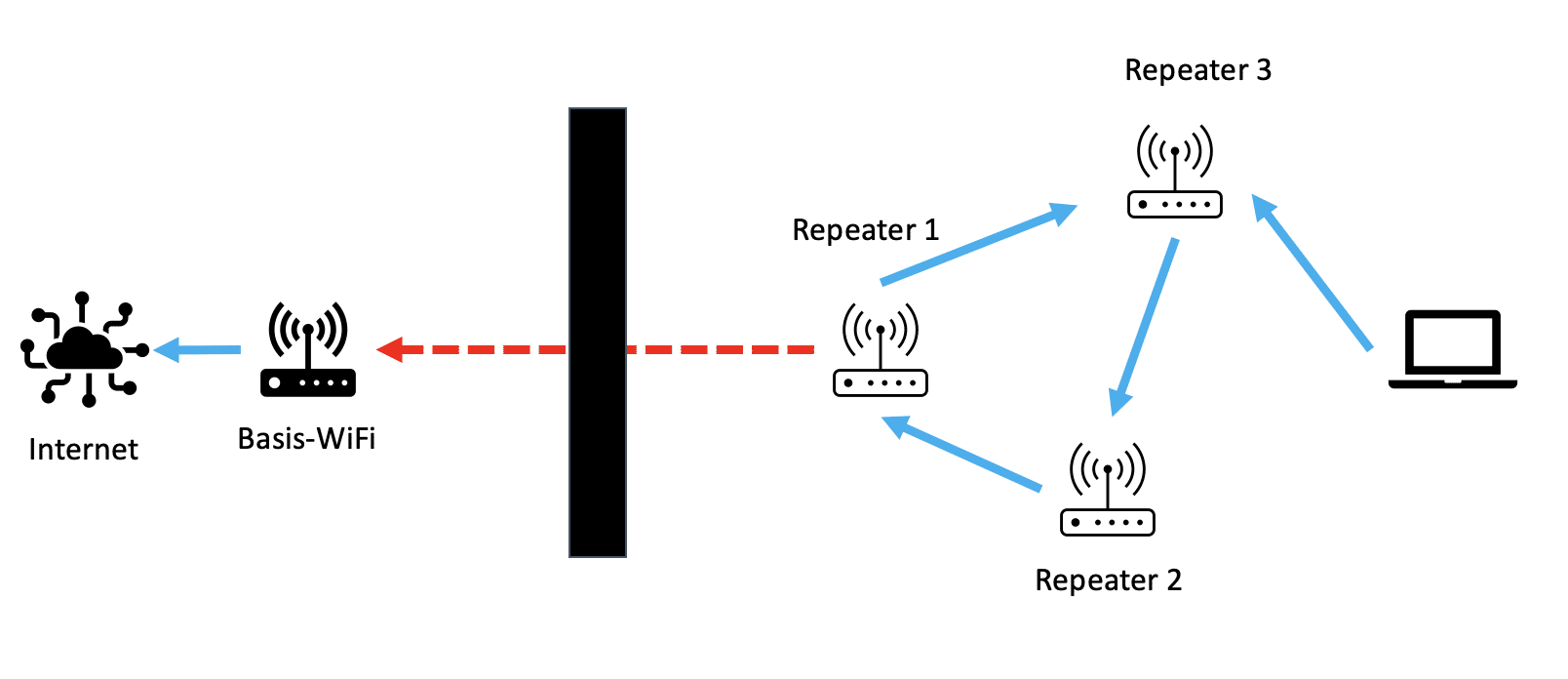
Poor performance due to unnoticed and unconsidered channel changes
Most repeaters are smart enough to orient themselves on the WiFi channels already in use in the immediate vicinity. If the base WiFi transmits on channel 1, the repeater transmits on – let’s say – channel 10. So far so good. However, there are enough cases where the base WiFi (or another repeater) spontaneously changes channels for whatever reason. There is no guarantee that all repeaters will notice this and if they do, that they will adjust their own channel. I know of installations where all access points (base WiFi and repeater) were hanging around on one and the same channel, although according to the settings they should have avoided this. For the user, this means higher latency and longer waiting times for requests or downloads.
Pro tip: Connect access points via cable and/or use SDN
Most solutions based on radio repeaters or mesh functions are by design susceptible to interference and unstable at some point. There is nothing wrong with multiple access points, but ideally they should be connected by cable to the main router, the WAN gateway. Because the cable connection rarely breaks and is always good in most cases.
With the help of an SDN solution, a software-defined network, the whole thing can be optimised and even radio mesh networks can be operated successfully. In this scenario, there is an SDN controller at one point in the network. This is the smart brain of the entire installation and tells the individual access points or repeaters exactly who is to connect to which other access point and which not. This controller knows the most reliable and fastest way to route my data packet from my MacBook in the garden through all access points to the Fritzbox, without shooting any data packet somewhere into nirvana.
Ubiquiti Unifi SDN und Ubiquiti Accesspoints
I have tried a lot in the last few years: Apple Airports, repeaters, LAN-over-Power, DD-WRT routers and have spent a lot of money on these little experiments only to find out again and again at one point or another that something doesn’t work.
Yet I didn’t want much: reliable coverage of the house and garden and real working roaming between the individual access points. I didn’t want the music playback from my smartphone on the terrace to stop just because I was moving through the garden and switching from the south AP to the north AP.
I found the first real working solution at Ubiquiti. The Cloud Key Gen2 Plus * runs the SDN controller (and integrated video surveillance). I have adapted and configured all the access points here.
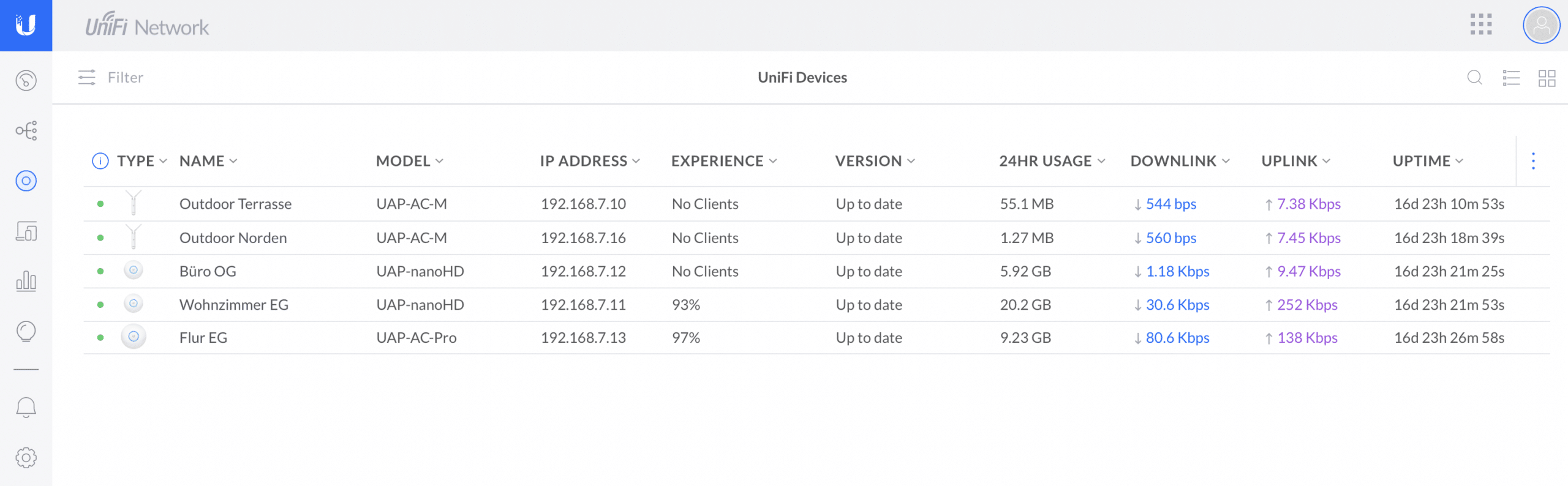
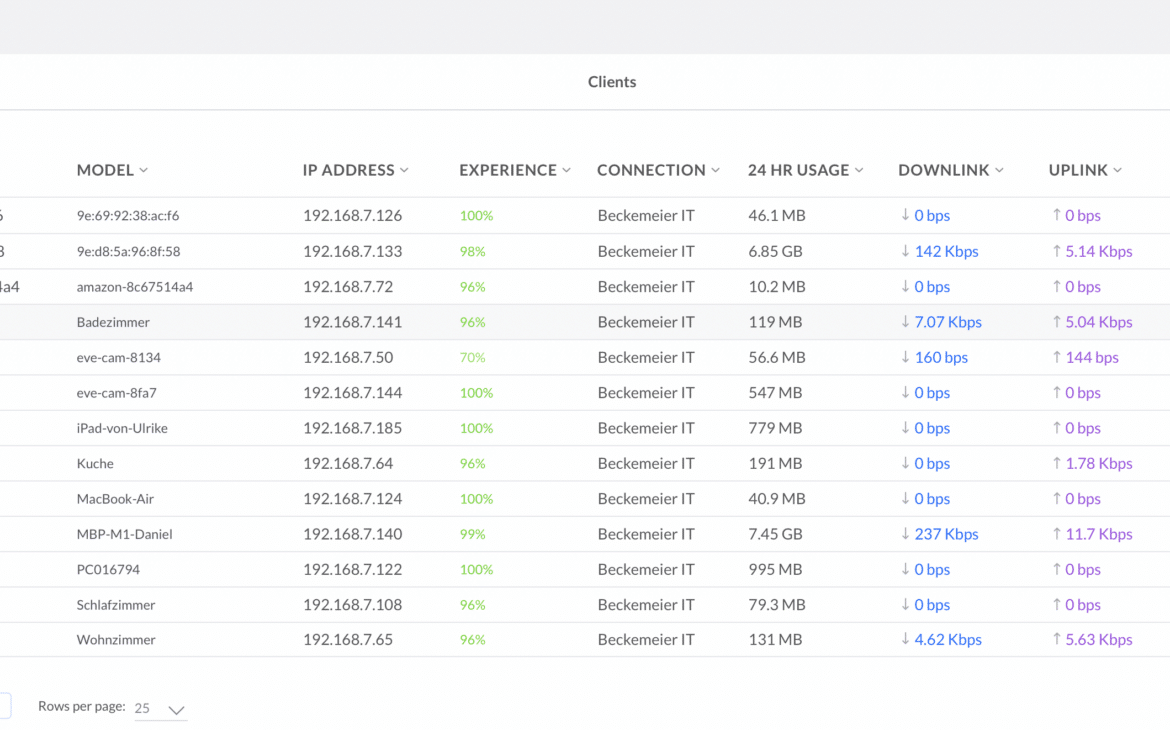
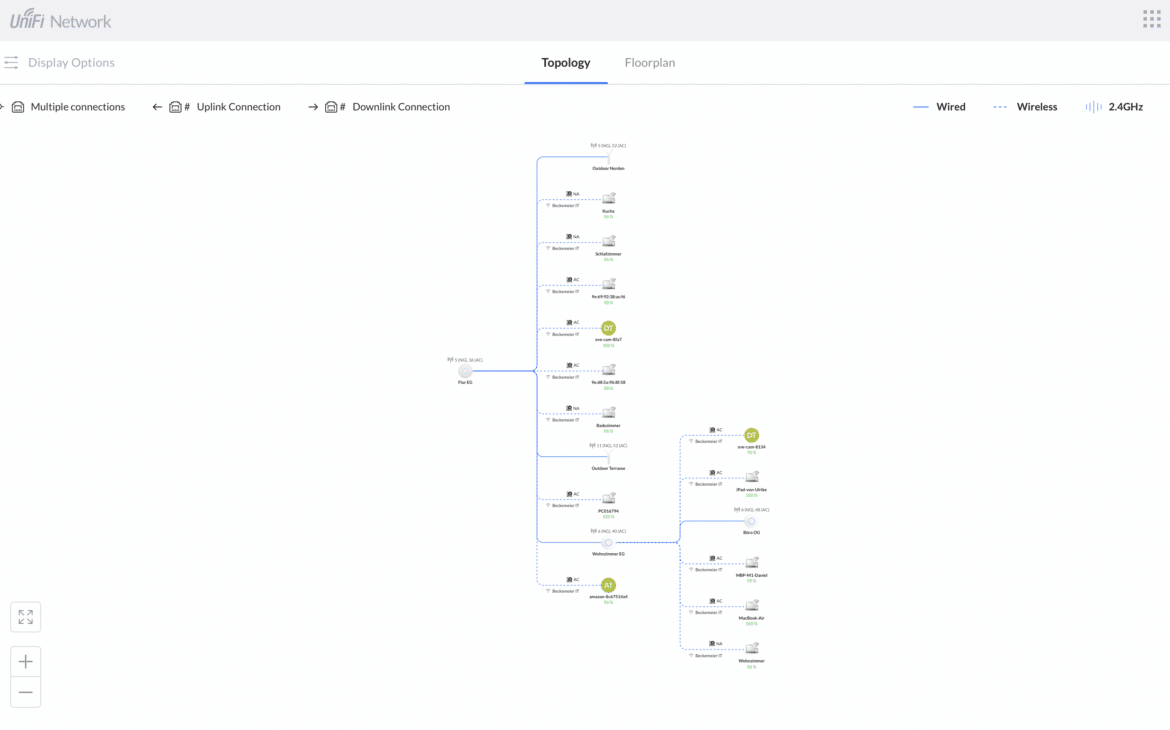
I use the UniFi AP AC * as access points outdoors and the small UniFi AP AC Nano HD * indoors, all of which are connected by cable. However, just for fun, I have already played around with the wireless mesh functions without a cable connection for 3 weeks and have not been able to observe any of the typical repeater illnesses described above. The SDN simply does its job in this case as well. The solution has been running for two years with 5 access points and approx. 60 clients without ONE (!!!) failure.
The mobile app for quick configuration, network overview or analysis is also great:
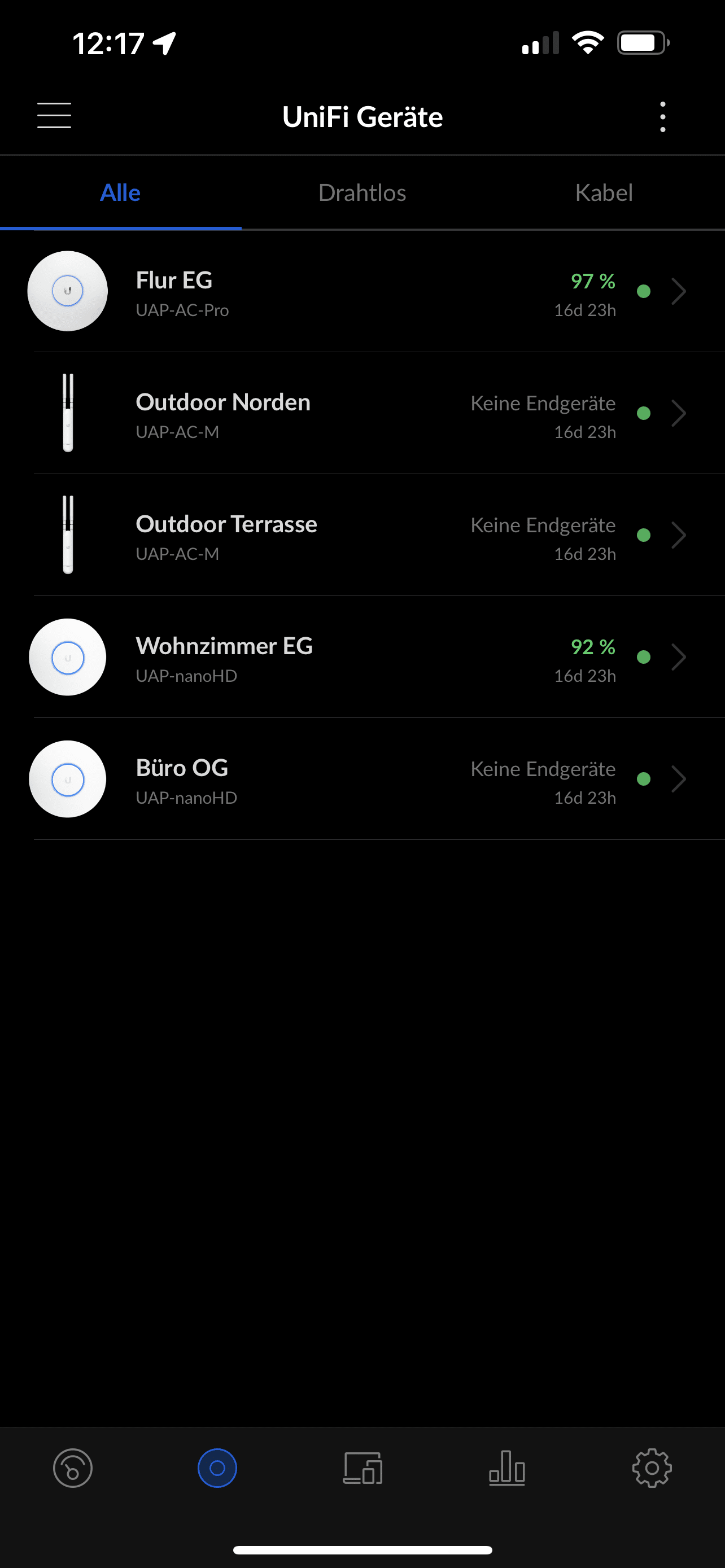

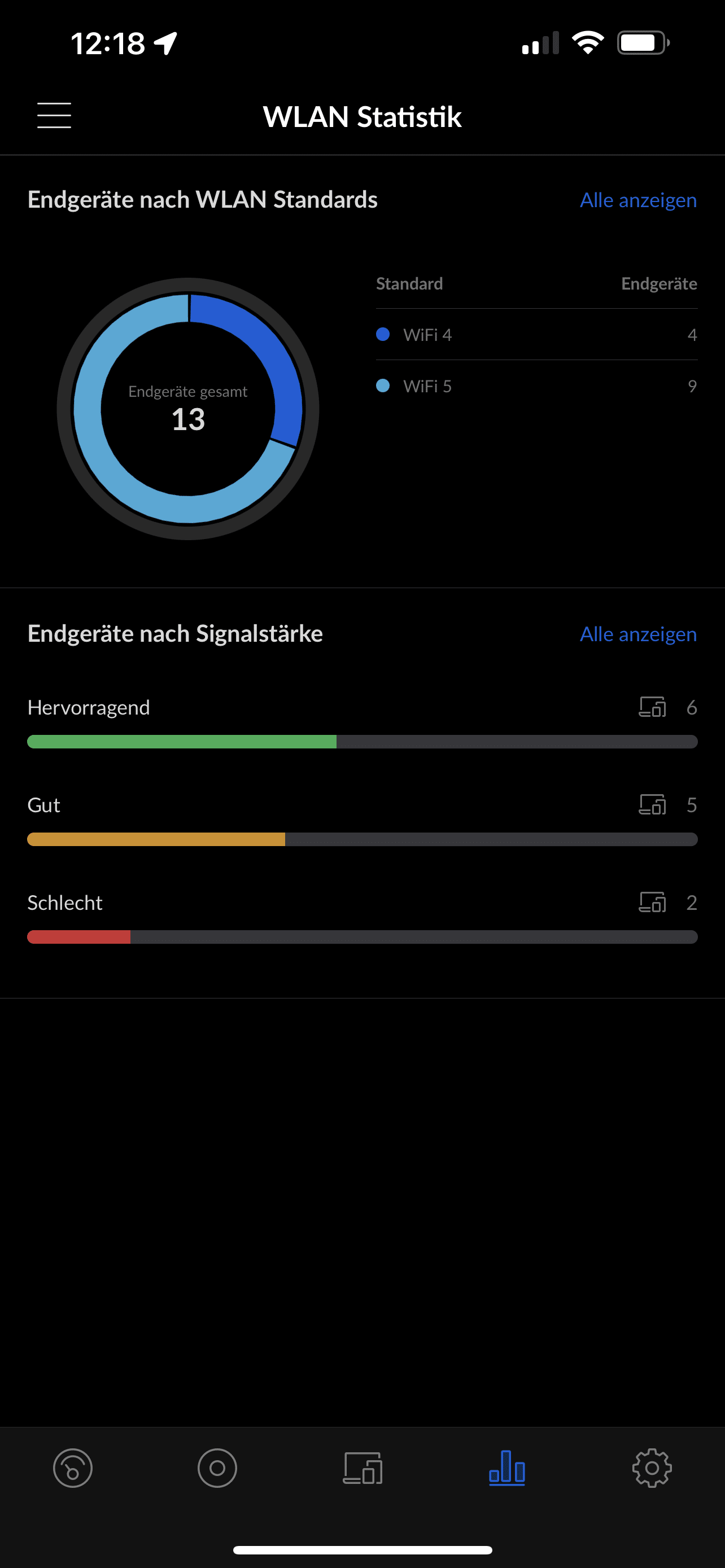
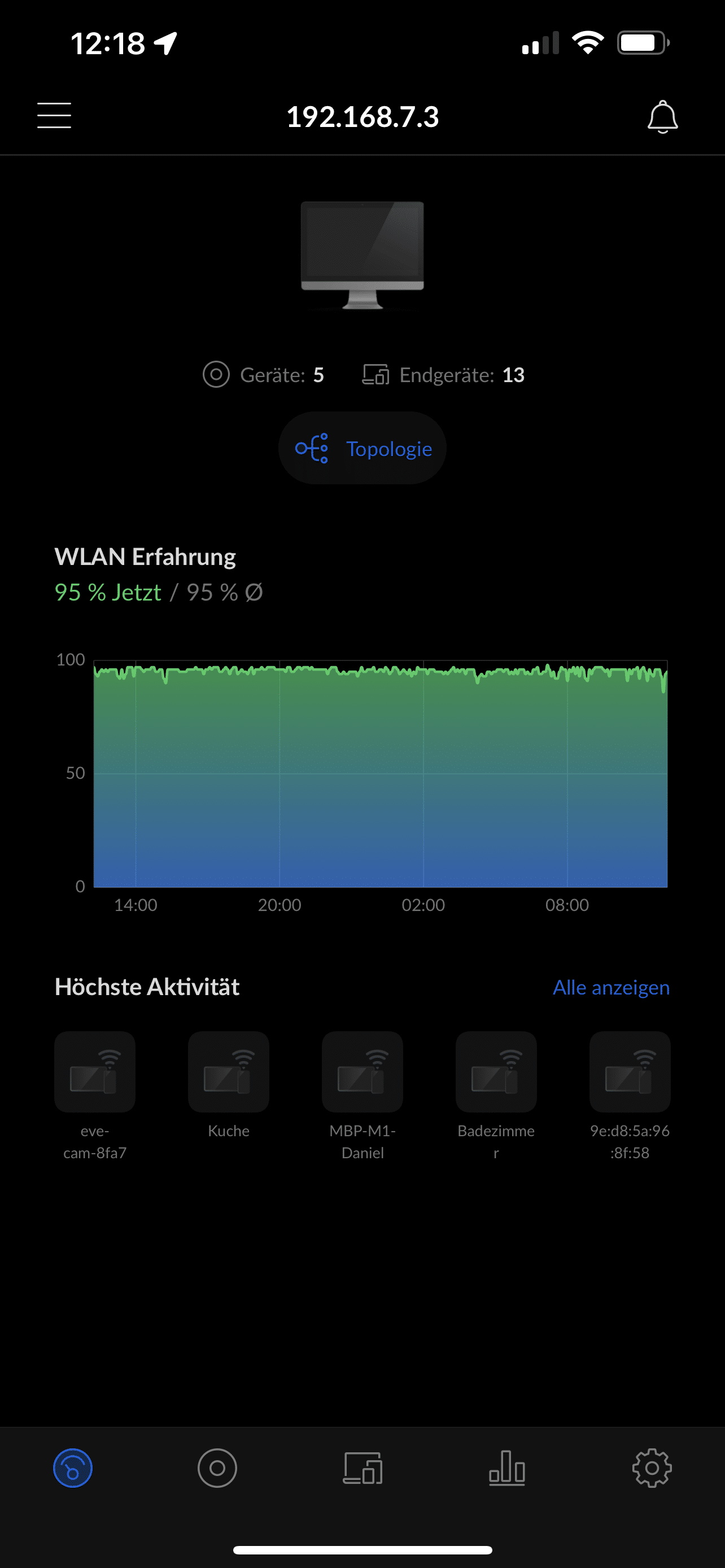
Unifi hardware used for my home network
- UbiQuiti
- Wireless Controller
- UbiQuiti
- Wireless Access Point
- Drahtlose Basisstation
- Formfaktor: Extern - außen, innen
All links marked with an asterisk are Amazon affiliate links. We receive a percentage of the purchases made through them. Our recommendations are nevertheless honest and sincere.



