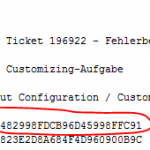How to deactivate Google Two-Factor-Authentication in Joomla via database
I’ve been using Googles Two-Factor-Authentification for for Joomla for quite a while. But after restoring my iPhone i noticed, that the backup didn’t include all the configured accounts. I was locked out of my Joomla-accounts without a way to surpass the Google Two-Factor-Authentication.
The following manual describes how to deactivate Two-Factor-Authentication via the database-backend to regain access to the Joomla-backend.
Follow the following steps to enable a user to login into the Joomla-backend without having to enter a two-factor-code.
Please replace prefix ‘#####’ with the prefix used in your Joomla-database. Every Joomla-installation uses an individual prefix.
Keine Produkte gefunden.
- Log in to the database management tool of your choice (PHPMyAdmin, SQL ManagementStudio eg.)
- The table “#####_extensions” contains all the plugins registered in your Joomla-installation. One f them is the plugin for Google’s Two-Factor-Authentication. Open this table.
- Search the table “#####_extensions” for the row with the entry “plg_twofactorauth_totp” in the column “name”.
- Set the entry of the colum “enabled” from 1 to 0.
- The table “#####_users” contains all users. Open this table.
- Search the table “#####_users” for the row containing the affected username.
- Search for the column “otpKey” in the row of the affected user from step 6. Note that entry for security reasons.
- Search for the column “otep” in the row of the affected user from step 6. Note that entry for security reasons.
- Delete both entrys from steps 7 and 8 out of the database.
- Log in to the Joomla-backend with the affected user without providing a two-factor-code.
Keine Produkte gefunden.
All the links in this text are Amazon Affiliate Links, and by clicking on an affiliate link I will earn a percentage of your subsequent Amazon purchases. However, this circumstance does not influence the background of my product recommendation. This product recommendation is independent, honest and sincere.
Bei allen genannten Links handelt es sich um Amazon-Affiliate-Links. Durch einen Klick auf einen Affiliate-Link werde ich prozentual an Euren darauf folgenden Amazon-Einkäufen beteiligt. Dieser Umstand beeinflusst aber nicht die Hintergründe meiner Produktempfehlung. Diese Produktempfehlung erfolgt unabhängig, ehrlich und aufrichtig.