How to delete all Amazon Alexa voice recordings at once
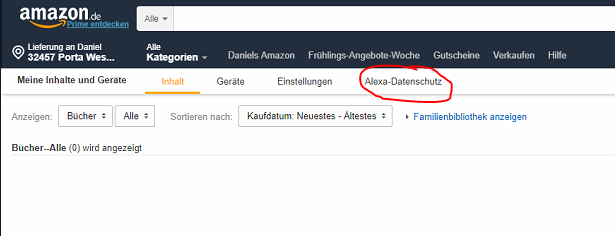
Amazon’s Alexa Service stores all voice recordings transmitted to the Service. For privacy reasons, it may make sense to delete the recordings from time to time, but the function to delete all recorded data is hidden. Here are the simple instructions.
1. Open the page www.amazon.de/mycd – maybe you need to change the top-level domain from .de to your local amazon country.
2. In the menu ribbon, click on “Alexa-Privacy”
![]()
3. Now click on “Check voice recording history”.
![]()
4. Now set the date range to “Entire history” and then click on “Delete all recordings for the entire history”.
![]()
{amazonWS:keywords=amazon echo alexa}
All the links in this text are Amazon Affiliate Links, and by clicking on an affiliate link I will earn a percentage of your subsequent Amazon purchases. However, this circumstance does not influence the background of my product recommendation. This product recommendation is independent, honest and sincere.
Bei allen genannten Links handelt es sich um Amazon-Affiliate-Links. Durch einen Klick auf einen Affiliate-Link werde ich prozentual an Euren darauf folgenden Amazon-Einkäufen beteiligt. Dieser Umstand beeinflusst aber nicht die Hintergründe meiner Produktempfehlung. Diese Produktempfehlung erfolgt unabhängig, ehrlich und aufrichtig.


