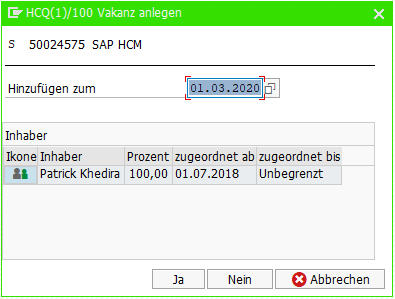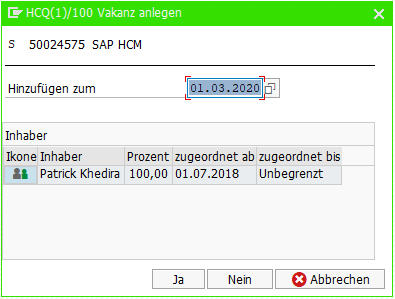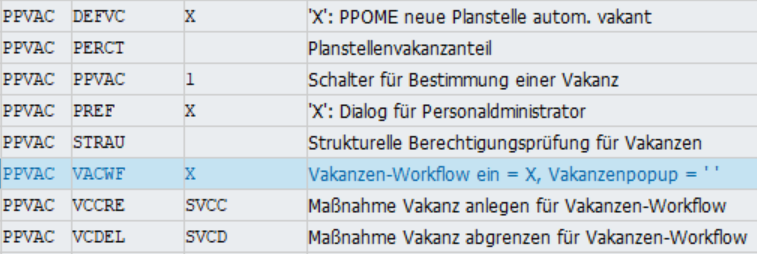This website uses Matomo , an open source, self-hosted software to collect anonymous usage data for this website.
The data on visitor behavior is collected to find out any problems such as pages not found, search engine problems or unpopular pages. Once the data is processed (number of visitors who see error pages or only one page, etc.), Matomo generates reports for website owners to act on. (layout changes, new content, etc.).
Matomo processes the following data:
Cookies
Anonymized IP addresses by removing the last 2 bytes (i.e. 198.51.0.0 instead of 198.51.100.54)
Pseudoanonymized location (based on the anonymized IP address
Date and time
Title of the accessed page
URL of the accessed page
URL of the previous page (if it allows it)
Screen resolution
Local time
Files that were clicked and downloaded
External links
Duration of page load
Country, region, city (with low accuracy due to IP address)
Main language of the browser
User agent of the browser
Interactions with forms (but not their content)
Data processing within Matomo is based on legitimate interest. Processing the data helps us find out what works on our site and what does not. For example, it helps us find out if the content is well received or how we can improve the structure of the website. We benefit from this and can react to the collected statistics with improvements. Due to the data processing, you therefore benefit from a website that is constantly improving.
Without this data we could not provide the service. Your data will only be used to improve the use of the website.
The data collected by Matomo is transferred via SSL connection to a Matomo instance hosted by ourselves, which is hosted in Germany.
Please activate essential and necessary cookies first, so that we can save your settings!