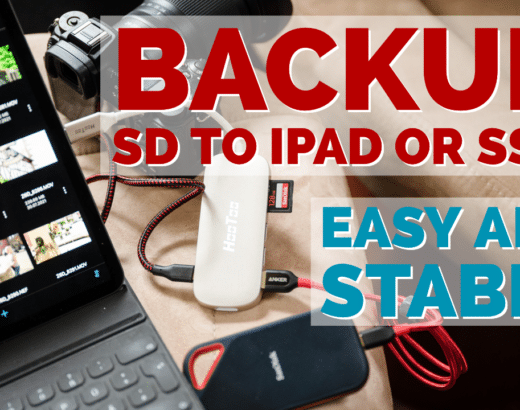Tag: Backup
Copy and back up photos and videos from SD card as a backpacker without a notebook
There are 4 weeks of backpacker holidays on Bali ahead of us. To save weight we travel without Macbook and Co., but with drone and camera equipment.
But what is the most reliable way to back up the files from the SD cards on the way?
Restore SD card images reliably with graphical user interface
If you want to restore a previously saved image of an SD card, you can often use various command line tools such as the terminal. Restoration can easily become a pain: The progress of the recovery is not displayed or the recovery is simply unreliable - the SD card in Raspberry Pi still doesn't want to boot at the end. A new tool for Mac, Windows and Linux with graphical user interface solves the problem: Etcher.
Remote Backup your Raspberry Pi with SSH via Terminal
Backing up the SD card of the Raspberry Pi is really time consuming. Switch off the Raspberry, remove the card, insert the card into the computer, create an image of the SD card, switch the card back into the Raspberry, switch it on again. Lots of manual work and downtime for the duration of the backup. Reason enough to do it all remotely via terminal session. These are the instructions for creating and restoring the backup. Works for backups of SD cards on any Linux system.