THE solution for professional WiFi in the home network

For two years I have been running my home network based on Ubiquiti Unifi products. After many failed attempts with other systems, I can say: “This is the best option for WiFi and network management and the first one that covers all my requirements”. A field report.
Tried many systems with moderate success
As a computer scientist, I have tried out a lot in the last few years to set up my home network professionally: Apple Airports, repeaters, LAN-over-Power, DD-WRT routers and combinations of these. I’ve spent a lot of money on these little experiments, only to find out time and again that something doesn’t work the way I imagined it would.
Yet I didn’t want much: reliable illumination of house and garden and real working roaming between the individual access points. I didn’t want the music playback from my smartphone on the terrace to stop just because I was moving through the garden and switched from the south AP to the north AP, or a download on my notebook to stop when I went down the stairs.
I was looking for a system that would allow me to covere two floors, the basement and the garden with fast WiFi and give me the freedom to connect the individual access points via cable or wireless mesh network.
I was also fed up with an unreliable system that suddenly stopped working properly after firmware updates or wireless repeaters that suddenly stopped working for no apparent reason. I reported on the disadvantages of normal, “stupid” WiFi repeaters in this article. I was looking for a system that simply works – after work I don’t have the time to deal with IT problems in my private life.
Setup with 5 access points and approx. 60 clients has been running stable and performant without ONE (!!!) failure. Reason enough to share this success story here.
What is a Software-Defined-Network (SDN)?
The first advantage of SDN is the ability to configure the home network in a single interface and then pass these settings on to any number of access points with the click of a mouse. In my previous attempts, I had to make time-consuming configuration changes on each individual access point. This not only cost time, but was also more error-prone if a setting was forgotten on one of the integrated devices.
Today, I configure the individual WiFis (productive network, guest network and a special network for parts of the home automation) in the web interface of my SDN controller and can then simply determine by assignment from which access points the radio networks are to be broadcasted.
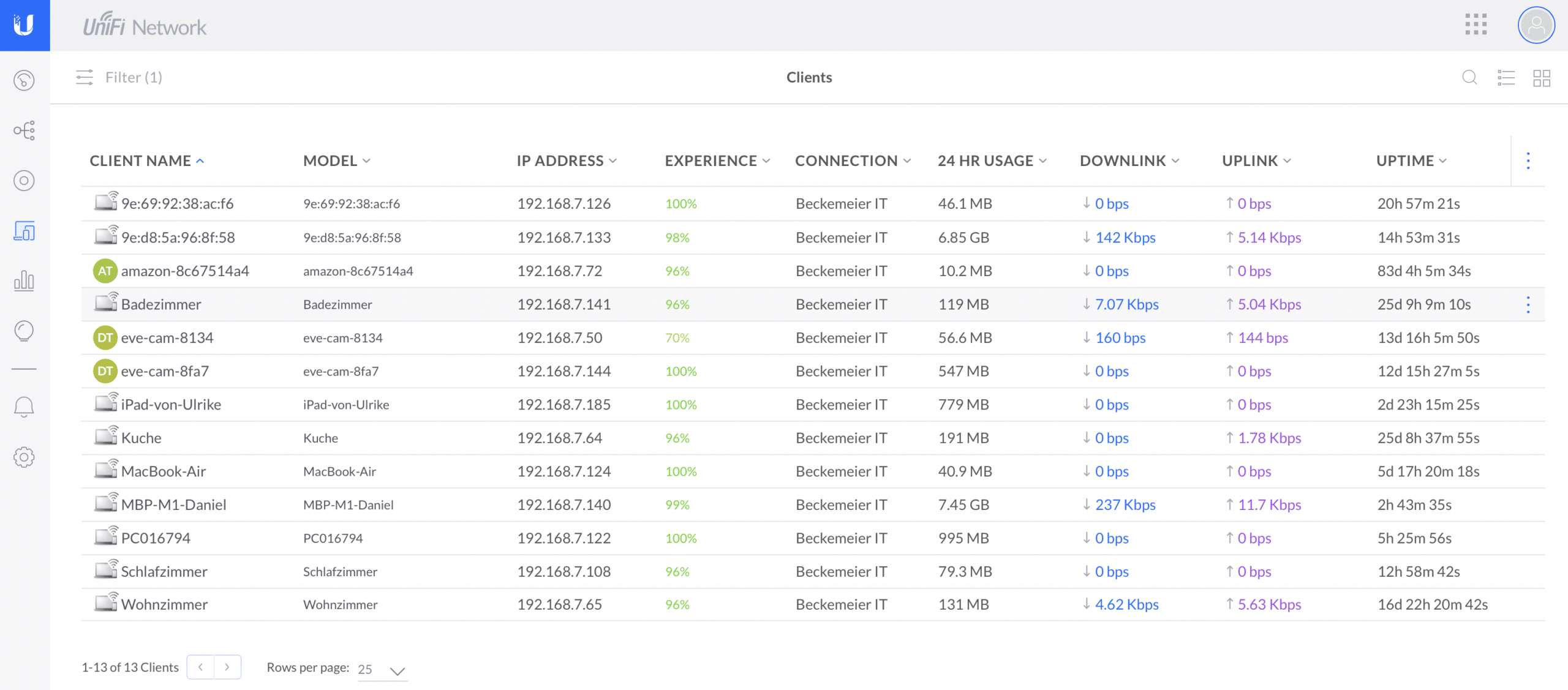
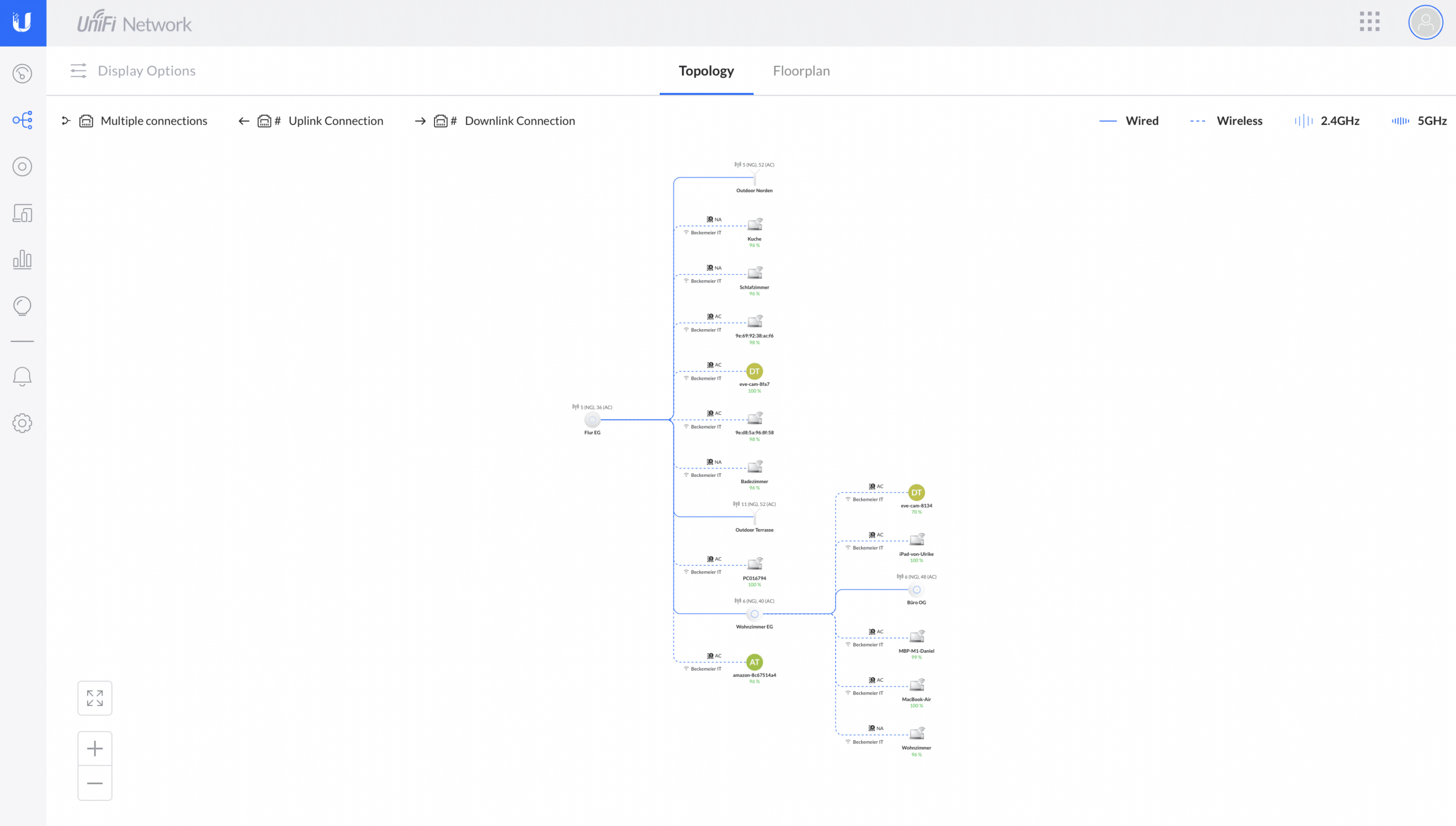
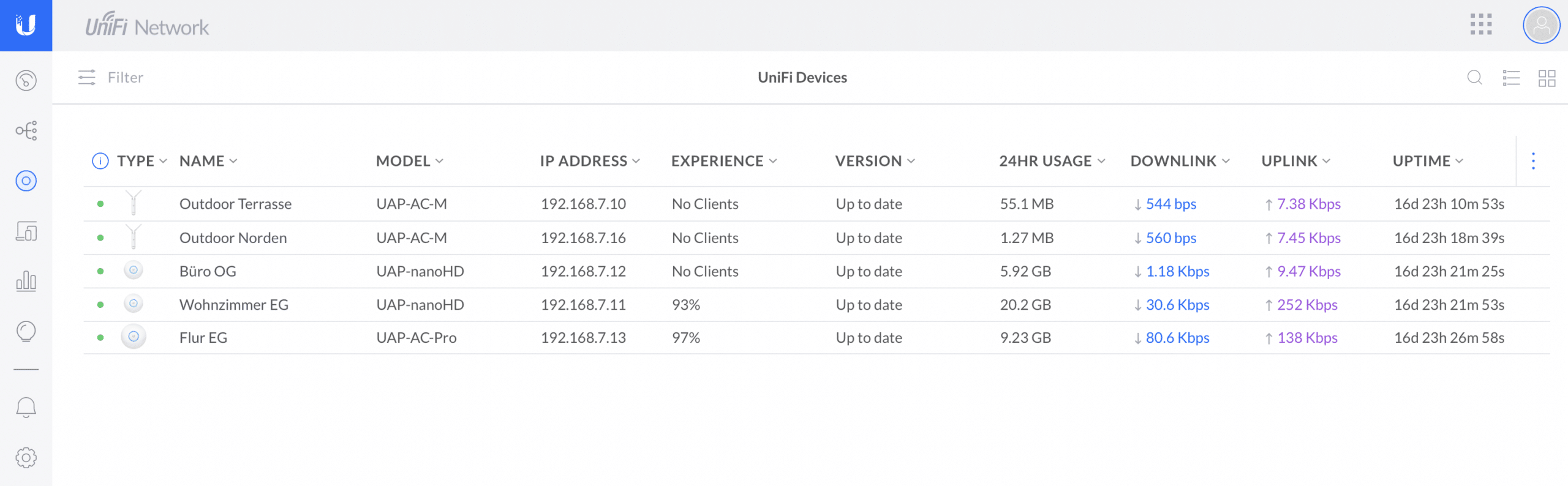

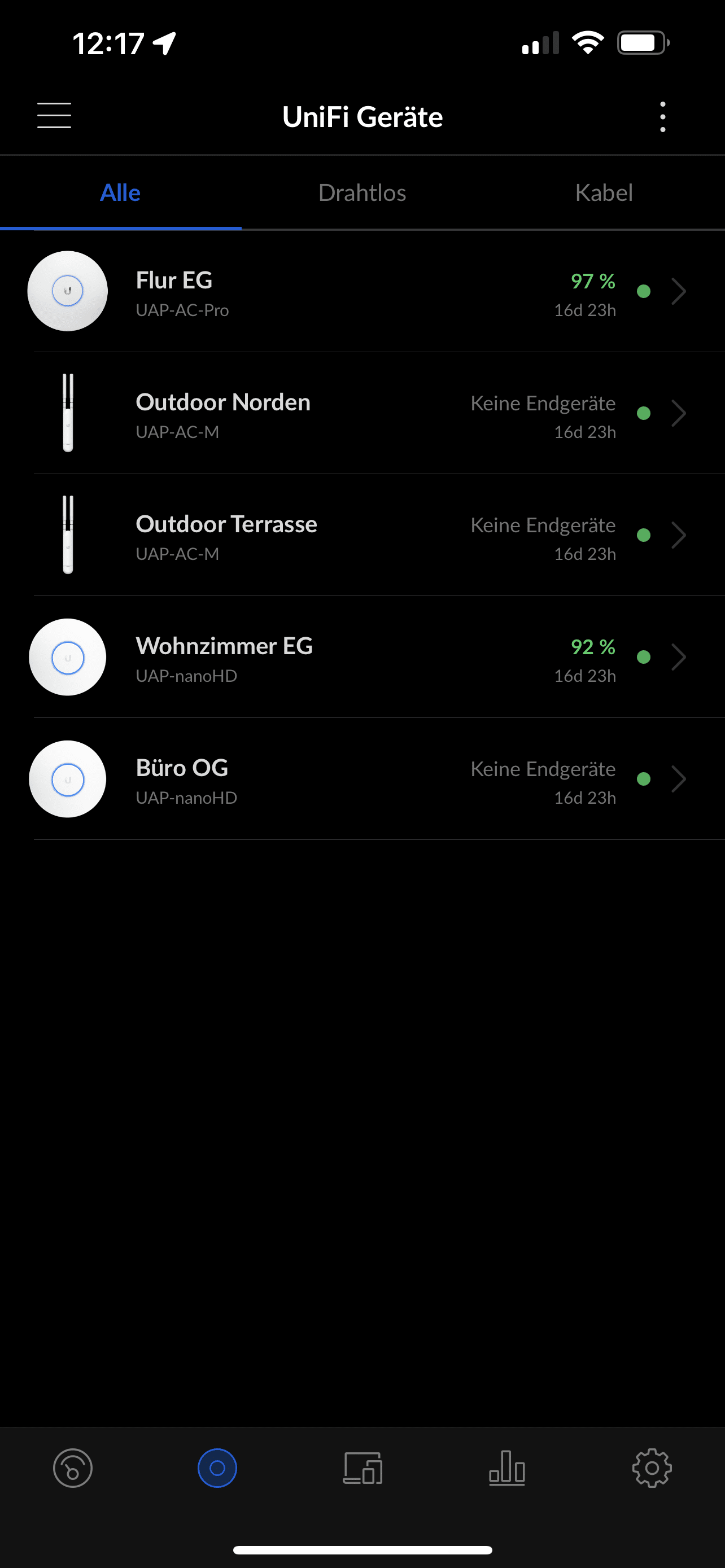
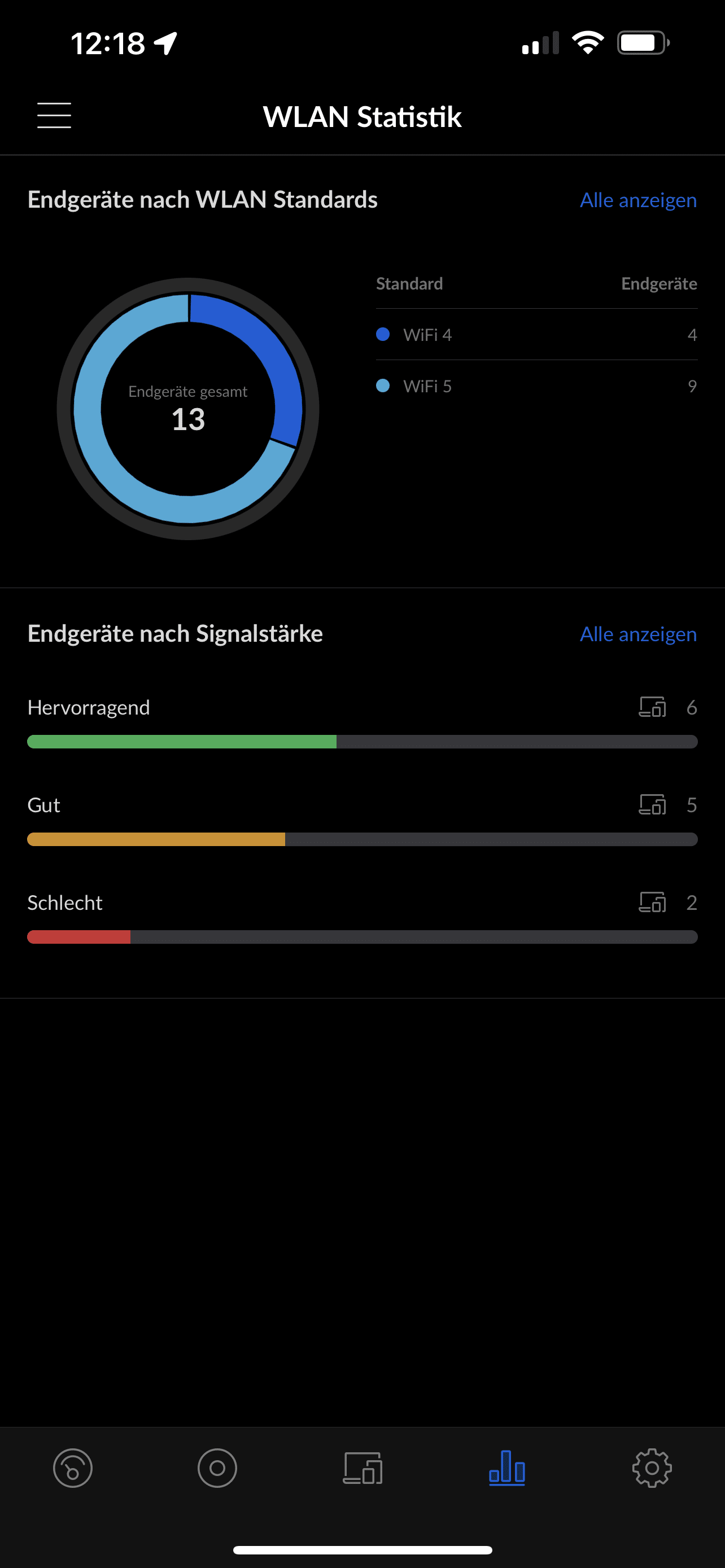
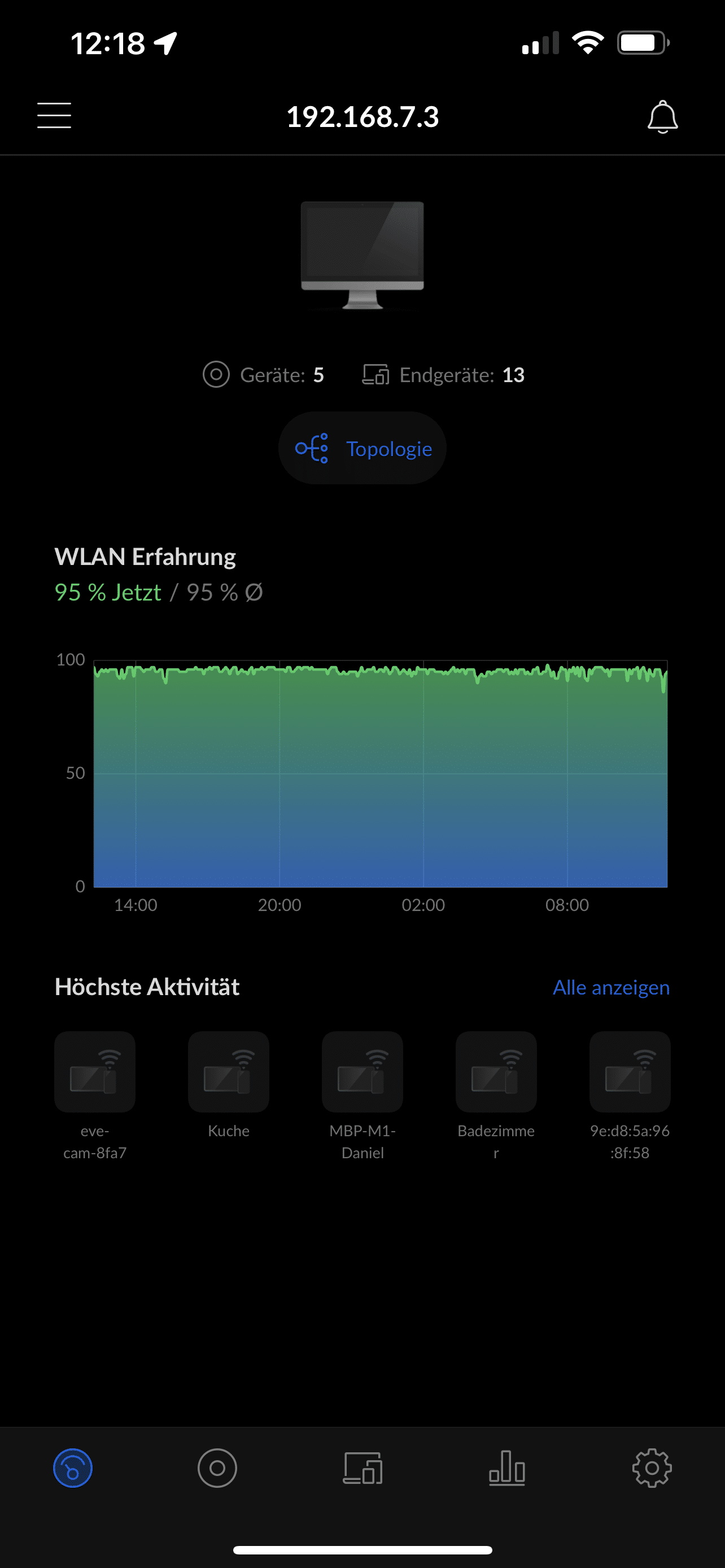
However, the central administration is by far not the only advantage. The SDN controller is an active part of the installation: it knows which routes exist in the network between the individual access points and it intelligently controls the traffic through the network. In a classic (stupid) WiFi setup with WiFi repeaters, this is not always the case. In the classic setup, a client device logs into the strongest access point, sends its requests to it and, in the end, one hopes that the repeater will send these requests to the best next repeater or AP. In the worst case, the data traffic is transmitted via unnecessary intermediate relays and takes detours – which can result in routing errors and failures in the event of temporary connection restrictions.
In the SDN scenario, I use a mesh repeater in one corner of the garden and, thanks to the SDN controller, it knows exactly that it should forward its data traffic to the wired access point on the terrace – and not first to the mesh repeater in the garage and then from there to the AP in the living room.
Wireless mesh works reliably – but I am old-fashioned and prefer wired access points
With the help of an SDN, wireless mesh networks finally become performant and immune to interference. I tried this out in the garden, where I connected a seating area in the summer with the help of a mesh repeater. Nevertheless, it is clear to every experienced IT professional that nothing beats a stable, wired connection. Call me old-fashioned, but I still connect my access points to the home network by cable and leave nothing to chance. Perhaps my attitude to this topic will change over time as I continue to gain positive experience with wireless connections – but I still need some time for that.
Unifi offers more possibilities than just Software-Defined-Network
The Unifi Eco system not only offers SDN. A video surveillance solution and a security gateway solution can also be installed on some of the controllers.
The SDN controller can also be operated as a virtual machine, for example, or installed on a home server. But because I wanted to avoid dependencies on my own systems and hardware, I used dedicated hardware for the SDN controller right from the start. At first I used the Unifi CloudKey Gen2 Plus * for SDN and video surveillance. Later, I also flirted with the Security Gateway as a VPN server and firewall and therefore switched to the Dream Machine Pro, as all three services can be operated simultaneously on it.
Such a setup is much more expensive than a frickle solution with Fritzboxes, repeaters and self-configured DD-WRT routers – no question. But the possibilities are immense and not comparable with consumer products: VLANs, wireless mesh, packet firewall, real prioritisation, fibre optic uplinks, power supply via PoE. In the end, I wished I had bought the more expensive solution from the beginning, because before I had invested more money in the previous setups overall, as if I had once done everything right from the start. Times for hassle, configuration and interferences have to be added on top.
Other infrastructure hardware (access points and switches)
I use the UniFi AP AC * as access points outdoors and the small UniFi AP AC Nano HD * indoors. Both are supplied with power via PoE, which is very convenient for me because I don’t have to worry about power supply outdoors. The uplink LAN cable also supplies the power, so I only have to drill once and lay only one cable.
- UbiQuiti
- Wireless Access Point
- Drahtlose Basisstation
- Formfaktor: Extern - außen, innen
If you want to exploit the full potential of the security gateway, you also need suitable managed switches so that VLANs and prioritisation function ideally. Depending on the setup, it also makes sense to work directly with a PoE switch. A central PoE switch is more efficient in terms of energy consumption than 5 single PoE injectors.
I use the USW-PRO-24-POE UniFi Gen 2 switch * as my central switch, which I have connected to the Dream Machine Pro * via a fibre uplink.
- UbiQuiti
- Netzwerk Switch
* All links marked with an asterisk are Amazon affiliate links. We receive a percentage of the purchases made through them. Our recommendations are nevertheless honest and sincere.



