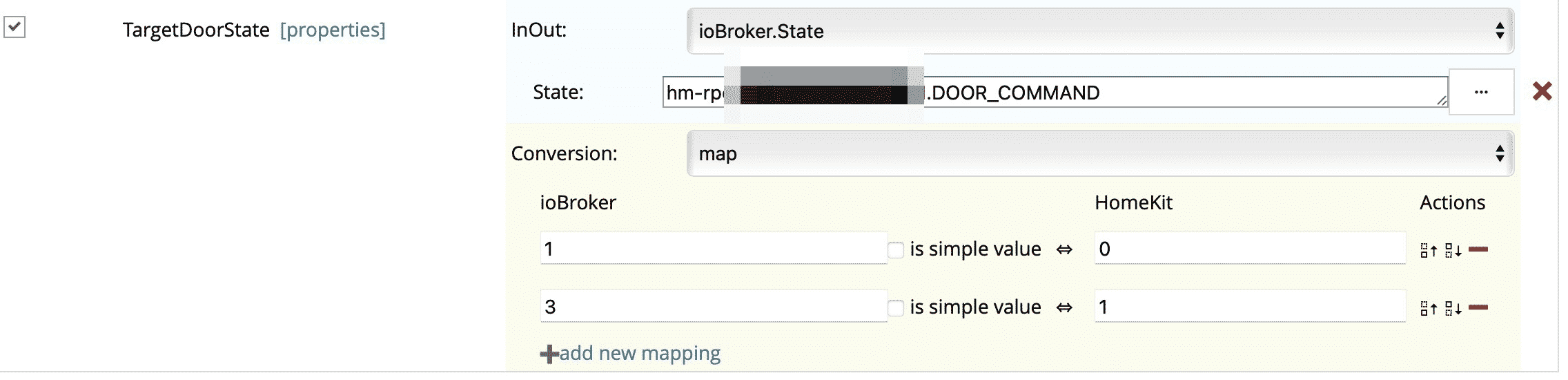Configure Homematic module HmIP-MOD-HO in Yahka for Apple Homekit
With these Yahka adapter settings, you will be able to query and control your garage door opener using HMIP-MOD-HO even in Homekit and the Apple Home app.
It took me a little time to finally find the right settings for the Homematic module HMIP-MOD-HO (Amazon Affiliate Link) in Yahka. Finally, the garage door control now works via Apple’s Home app and Siri.
Once the device is set up in the Yahka adapter, we focus on the CurrentDoorState -> DOOR_STATE and TargetDoorState -> DOOR_COMMAND data points.
Settings for CurrentDoorState
InOut: ioBroker.State
State: hm-rpc.X.XXXXXXXXXXXXXX.1.DOOR_STATE
Conversion: map
0 -> is simple value 1
1 -> is simple value 0
2 -> is simple value 2
3 -> is simple value 3
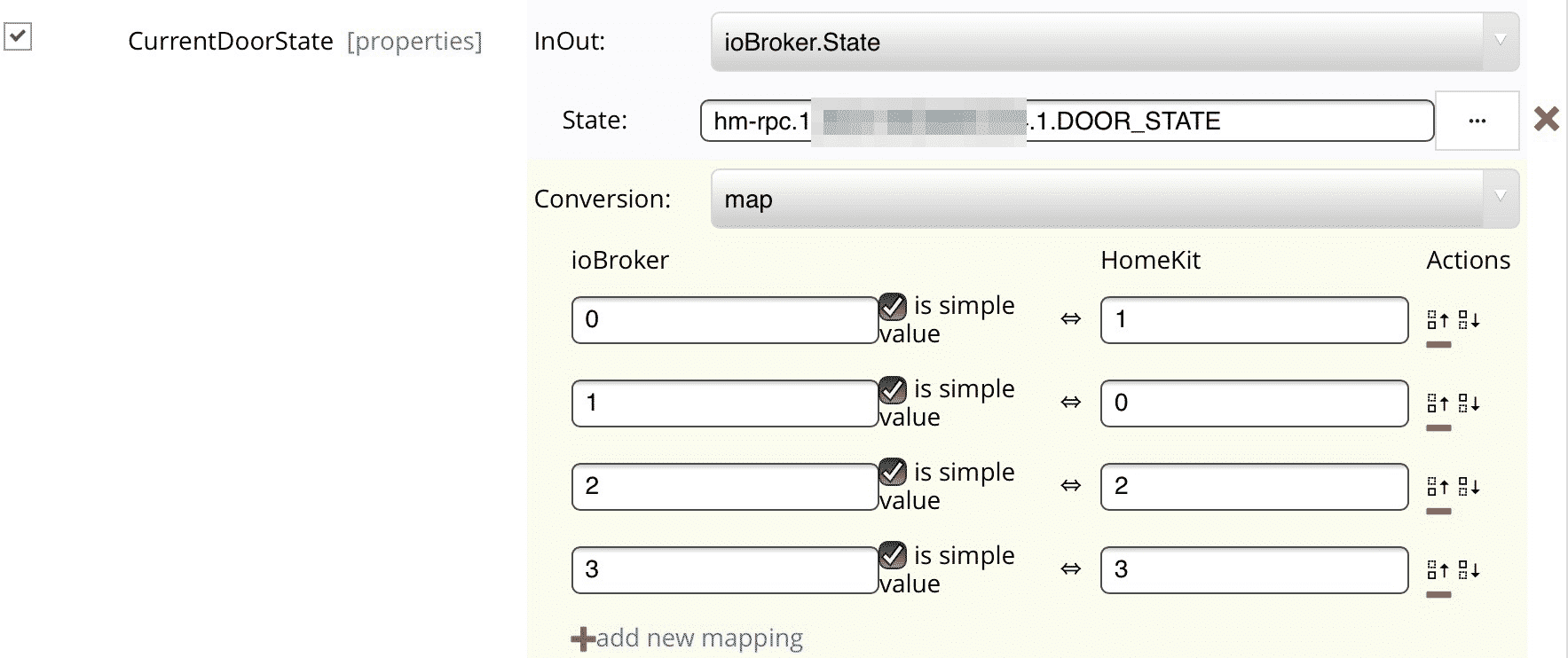
Settings for TargetDoorState
InOut: ioBroker.State
State: hm-rpc.X.XXXXXXXXXXXXXX.1.DOOR_COMMAND
Conversion: map
1 -> 0 (don’t check “is simple value”)
3 -> 1 (don’t check “is simple value”)