We cannot migrate these accounts to the new Outlook
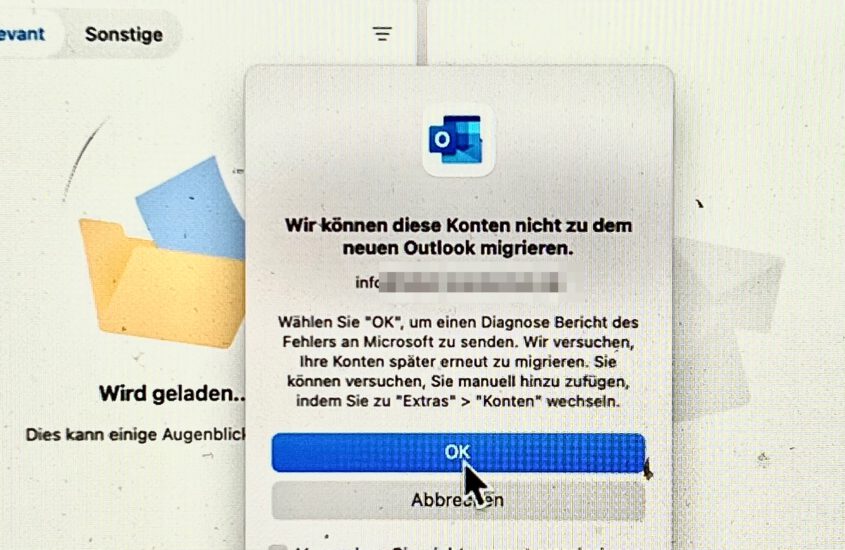
Many Outlook users will be wondering these days about an error message that appears after updating to the “new Outlook” and prevents previously functioning mail accounts from being accessed.
Symptom:
With the roll-out of the current Outlook version, Microsoft is changing the look of the app. Beyond that, however, Microsoft also seems to want to change the way the popular mail client works and the types of servers it wants to communicate with.
After the update, some mail accounts (which previously worked without any problems) suddenly cannot retrieve mails or retrieve contents of mailboxes:
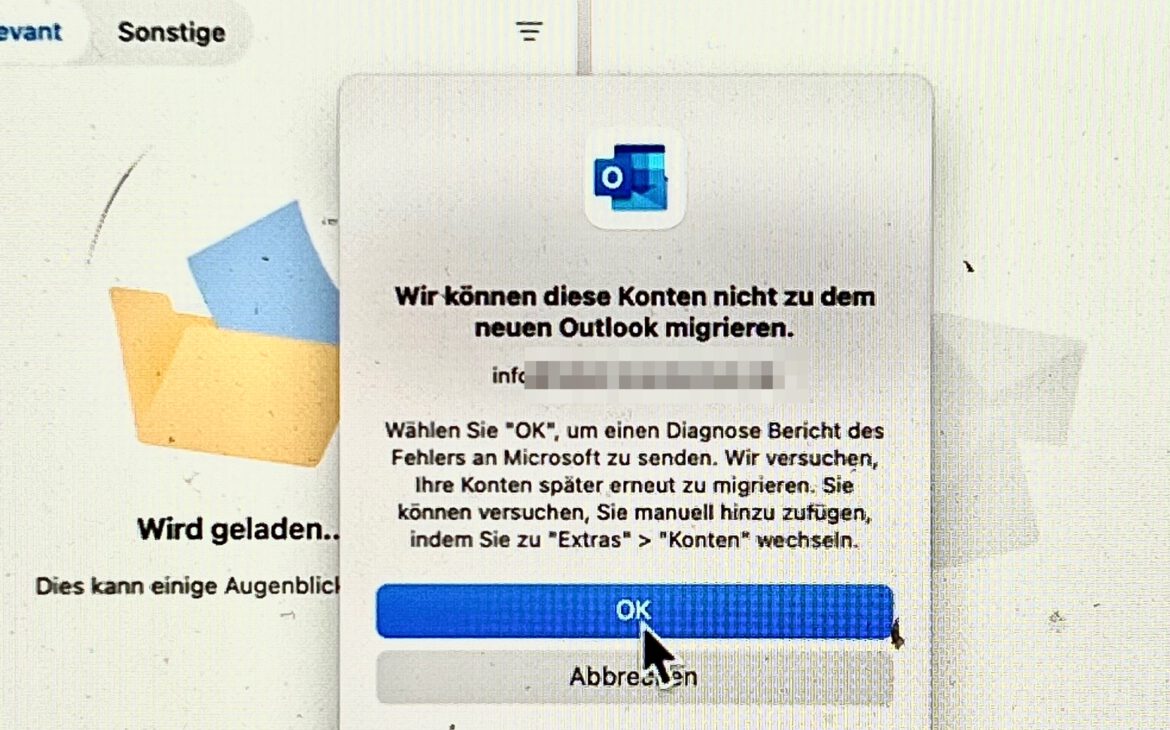
Root cause:
Under the following entry in the Microsoft Community we see a statement that in the new version (with a redesigned interface) the use of mail accounts based on the account types IMAP or POP should no longer be possible: https://answers.microsoft.com/en-us/site/completesignin?silent=True&returnUrl=https%3A%2F%2Fanswers.microsoft.com%2Fen-us%2Foutlook_com%2Fforum%2Fall%2Fnew-outlook-emails-not-supported%2F699a087c-79a8-4541-86ce-8b7e1d4dc258&wa=wsignin1.0
Presumably, Microsoft is trying to force users into using Microsoft Office 365. This may be the reason why self-hosted email addresses are no longer supported.
I have always said that Outlook is an extremely powerful tool, but only in conjunction with a Microsoft Exhange server. If you use another mail, calendar or groupware system, you are better off with another mail client. Microsoft has now backed up my opinion with facts.
Solve / Workaround:
However, there is still rescue. Through the menu, we can tell our Outlook app to restore to the previous default version.
Back in this old version, we can also use the IMAP/POP accounts again as usual. How long Microsoft will leave this escape option to the old version open for us is another story, though.



