ERR_TOO_MANY_REDIRECTS on WordPress after Go Live + Domain change
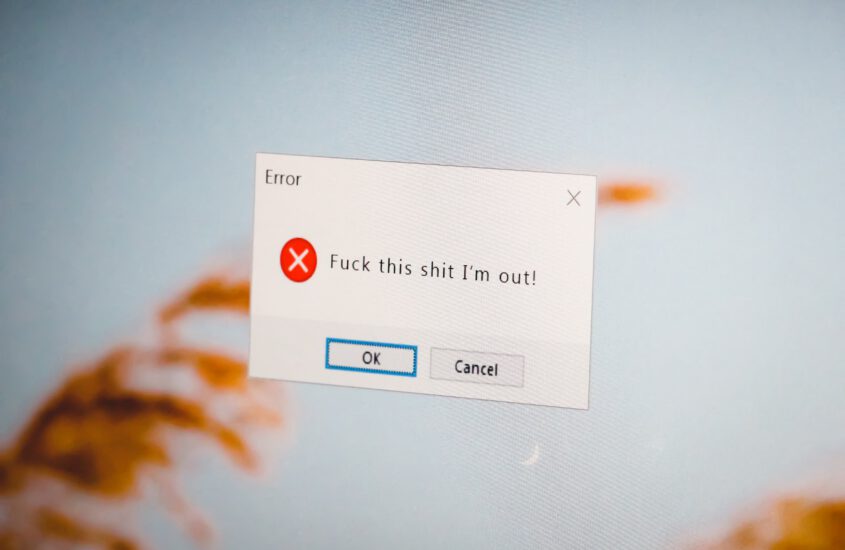
You just released your new wordpress site from development into productive state and changed the domain. But now, some links don’t work and redirect in infinity. We can fix it in the databases backend.
First of all TAKE A BACKUP BEFOREHAND if possible at this time.
Now go into your database.
Search for tables which data includes the old domain name.
For example search for http://development.mydomain.com if that was the subdomain or domain your site was initially being build up on.
Now exchange all these entries against the new domain. Make sure to also check if you will need to change the http to https for example change this to https://myproductivedomain.com.
Quick tip:
The SQL statement to do so per identified table is:
UPDATE tablename SET columnname = REPLACE(columnname,”http://development.mydomain.com“,”https://myproductivedomain.com“)
BUT TAKE A BACKUP BEFOREHAND!
Things highlighted must be adapted to your own domains, tables, columns of course.


