What does it mean “App cannot be opened because the developer cannot be verified.”
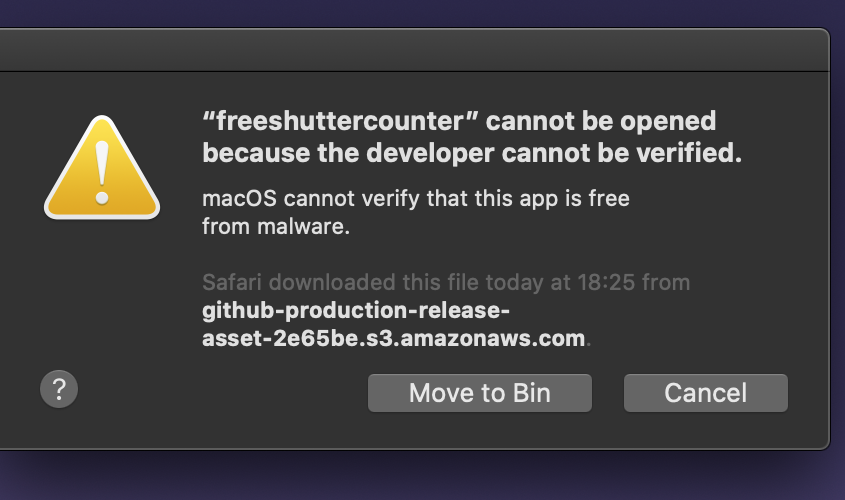
On my blog or on Youtube I recommend programs for the Mac from time to time. Sometimes concerned users contact me if the software does not come from a verified developer and the Mac does not want to run it without further ado. There is very little danger, because especially smaller developers just want to save the money for the expensive verification.
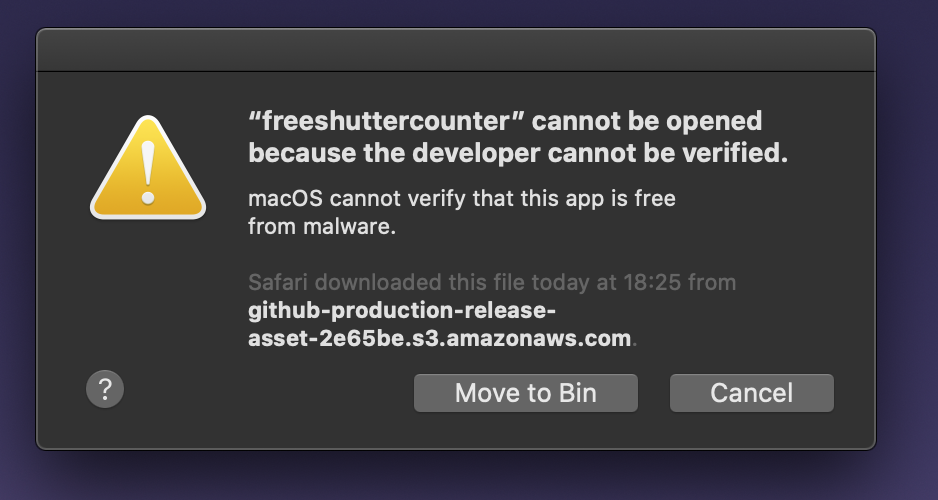
“Verified” does not necessarily mean “safe”
The message that appears on our Mac is primarily just a warning that the software is made by a developer who has not registered and certified as a developer with Apple. Therefore (note the subjunctive) it could be software that contains malicious code. Surprise: Software from a verified developer could do the same, because Apple does not verify every program written for the Mac. You just give a “verified developer” more confidence.
The developer of the software could of course register with Apple, but would then have to pay money for it and would also be considered a verified developer from now on. The error message would no longer appear when opening his software.
However, verification as an official developer is usually expensive for small developers and therefore they often do not do it. I would not do it myself.
Open the program anyway
Actually, as always, just use your common sense to find out if the software is malicious. We should ask ourselves the questions: Are there people on the internet who have used the software themselves? Are there bad experiences with it on the Internet? Can I find more information about the program on the Internet?
According to my personal experience the use of such programs is unproblematic in most cases.
To open the program, click with the right mouse button on the icon of the installation program. Then click on Open in the context menu that appears. Alternatively, hold down the [ctrl] key and click on the application icon.
Now a message appears again: “Application name” comes from an unverified developer. Do you really want to open it?”
Click here again on Open and the installation program starts.



