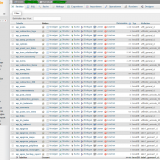After Windows 10 Upgrade: Black desktop, Start menu doesn’t open, programs don’t start
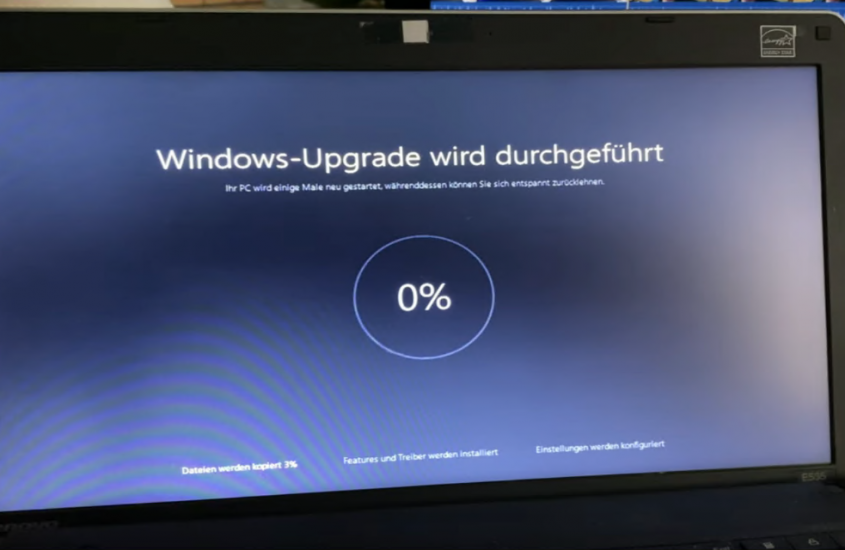
After upgrading from Windows 7 to Windows 10, the PC is no longer usable. Programs cannot be opened, the Start menu in the taskbar does not respond, the screen is black. Don’t panic, this can be fixed.
You’ve probably updated Windows 10 or upgraded from Windows 7 to Windows 10. Most likely it was Windows 10 Update #1803 that caused this problem. The way Microsoft’s quality assurance works, I would like to go on vacation.
The PC had some kind of problem during the installation and aborted the update, of course without telling you this problem properly. Now the PC is stuck in a state between both updates and nothing works. This is what you get when you use Windows products: frustration.
Solution / How to fix:
To fix the problem we need either any Windows 10 installation DVD or a USB stick with bootable Windows 10 image. We can download the latter directly from Microsoft using this link: https://www.microsoft.com/en-gb/software-download/windows10ISO
- We now connect the installation media (DVD or USB stick) to the computer.
If nothing else works, you should at least be able to start the Explorer from the taskbar.
If this does not work, simply press the key combination “Windows” + “R”, then enter “explorer.exe” and confirm with “Enter”. - Now we connect a network cable with internet connection to the computer, because it is very likely that we cannot establish a WLAN connection.
- In the Explorer we now access our Windows 10 installation medium. Directly in the root directory of the installation data we find a file named “setup.exe”. With a right click on the file we execute it as administrator.
- Now the installation of Windows 10 starts, but it is not a new installation anymore, but rather a kind of repair function; the setup routine continues where the old update was interrupted. Therefore, no data should be lost (but maybe this has already happened with the update from Windows 7 to Windows 10).
During the repair, the computer reboots several times. So be patient and do not disconnect the computer from the power supply or the Internet. - After a while, your computer will start up as usual and you can use it normally again.
See the solution in a video
Ihre Daten werden erst beim Abspielen des Youtube-Videos an den Dienst übermittelt. Your data will only be transmitted to the service when you play the Youtube video.